Mele
MeLE Fanless 4K Mini PC Intel Celeron J4125 Quad Core 8GB 256GB Dual HDMI Dual-band WiFi SSD Windows 10 Mini PC
MeLE Fanless 4K Mini PC Intel Celeron J4125 Quad Core 8GB 256GB Dual HDMI Dual-band WiFi SSD Windows 10 Mini PC
Couldn't load pickup availability
MeLE Quieter2 Fanless Mini PC
One of the best performance 4K palm-sized Fanless Mini Computer in the world
MeLE Quieter2 Fanless Mini PC is a palm-sized, fully-functional Windows PC, preloaded with a full version of Windows 10 Pro, can transform any TV into an eye-catching digital signage screen and open up a world of computing possibilities to your home, office, or anywhere else you need it.
Quieter2: A Cost-Effective Mini PC
Pay Celeron® Mini PC, get Core® i7-5500U/ i5-6200U/ i3-7100U Mini Computer performance. Compare CPU performance at www.cpubenchmark.net
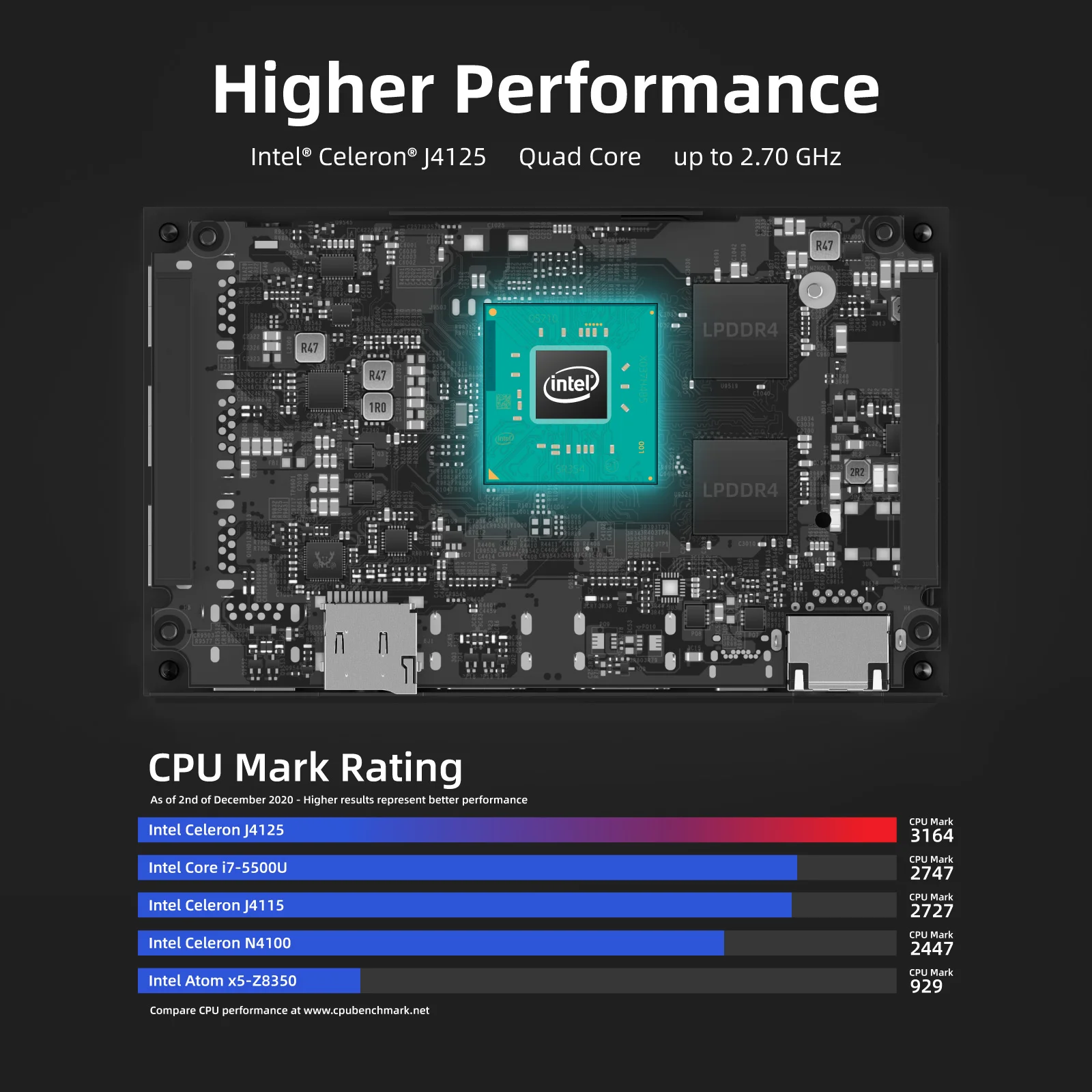
High Performance for Daily Computing
The 9th Intel Celeron Quad Core Processor J4125 (2.0~2.7 GHz), 8GB Memory, 256GB on-board Storage, support storage expansion upto 3TB, pre-installed Windows 10 Pro OS, video output support upto 4K@60Hz, maximum resolution 4096x2160, it is widely used for home entertainment, Office, Education, Training center, Digital signage, IOT project etc.
Palm-Sized Desktop

Fanless design, 0dB silent Operation
Using Patented Passive Cooling Technology, it runs 0dB silently with high performance, no fan, no dust, no vibration, not only bring comfortable environment for users but also ensure its high performance for long period of time.

Support Dual 4K Displays
It is easily connecting with two monitors, which can simplify and double your work efficiency.

Large Storage Expansion
It supports SSD M.2 SATA 2280 x1 / M.2 NVMe 2280 x1, Micro SD card x1, (SSD /Micro SD Card are not included)
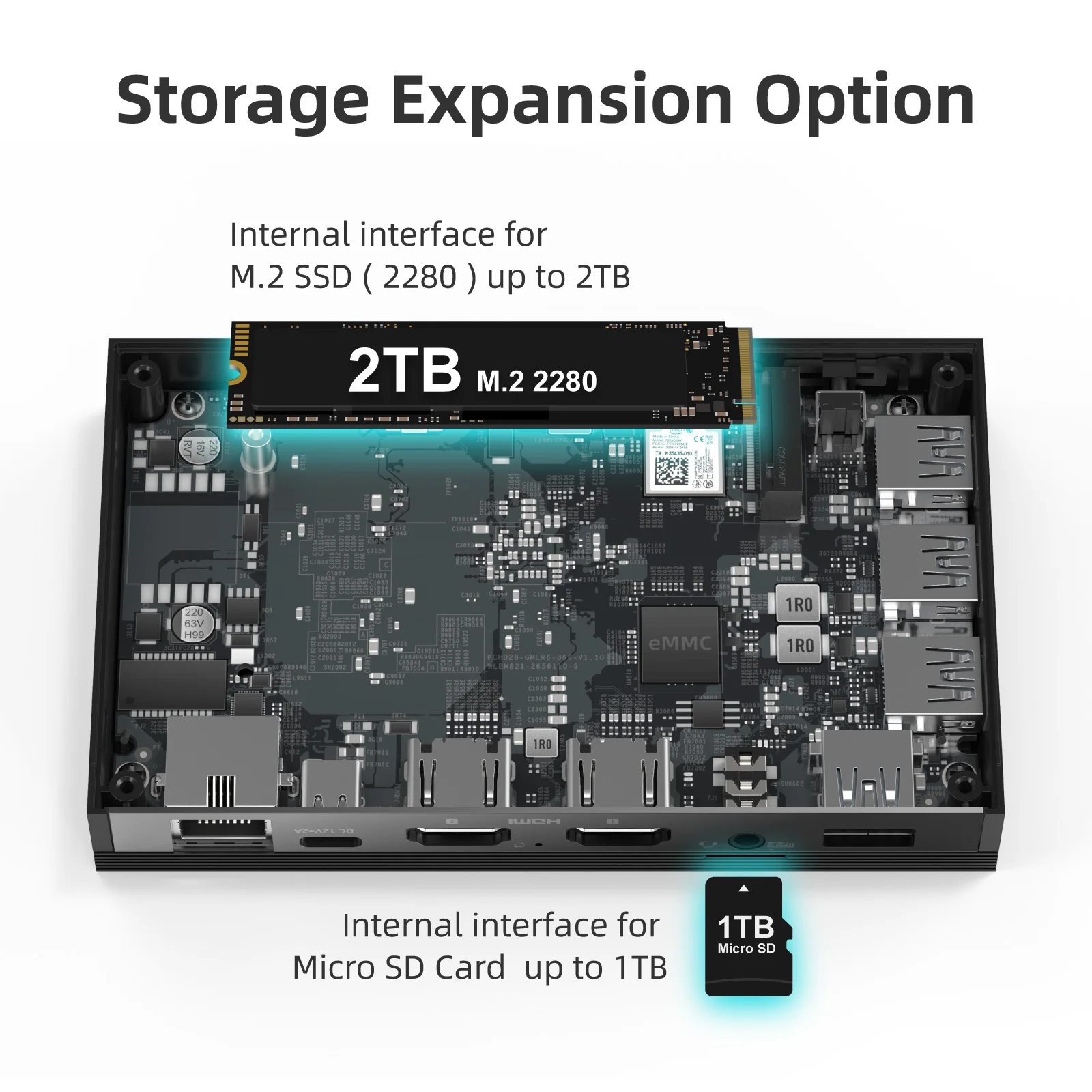
Always Online
It supports 2.4G/5G dual-band Wi-Fi, Gigabit LAN port provides 1000Mbps transmission speed ensure a faster and stable internet connectivity. Bluetooth 4.2 can connect with wireless keyboard, mouse and other peripherals.

Easy to Install

Pre-install Windows, Supports Linux

Powerful Design for Commercial Usage
Quieter2 Mini PC is designed with Kensington Lock Slot for security, supports Wake on LAN / PXE /BIOS One-Step Reset/ Auto Power on / RTC wake up, provides an ideal solution for both home entertainment and commercial usage.

More Ports for Multiple Applications

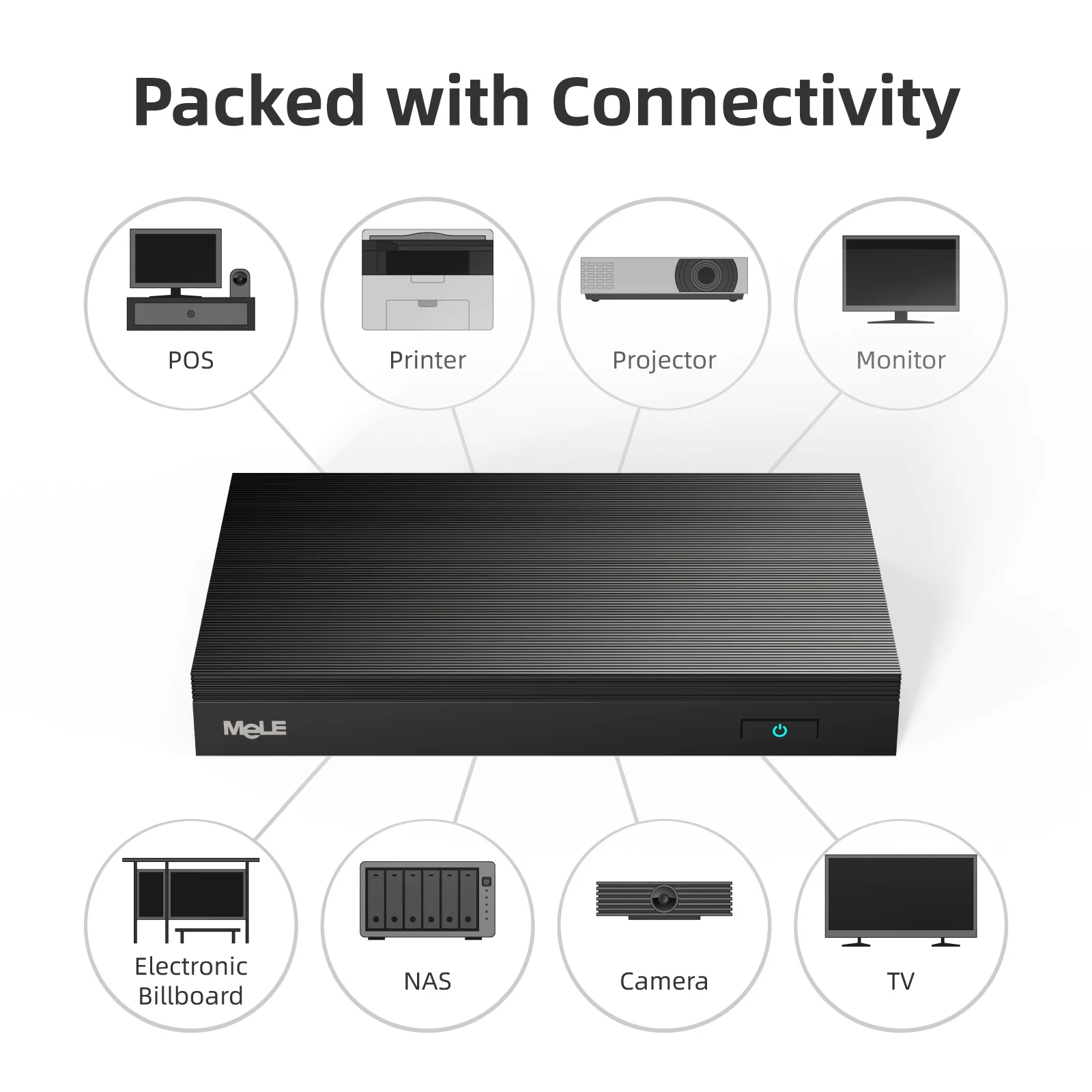
Specification
Specification
Processor & OS
- Intel Celeron Quad Core Processor:
J4125 (2.0~2.7 GHz), Intel UHD Graphics 600
- Operating System: Pre-installed Windows 10 Pro (64-bit) ; Support Linux, Ubuntu
-Language: pre-installed English, Spanish, Russian, French, German, Italian, Portuguese, Polish, Dutch, Swedish, Japanese, Korean, Arabic, Hebrew etc.; Support 100+ languages
- BIOS: Support Wake on LAN / PXE/ BIOS One-Step Reset/ Auto Power on/ RTC wake up
Storage
- Memory: 8GB LPDDR4
- Storage: 256GB on-board Storage
- Storage expansion: Support Mirco SD card, M.2 SATA 2280 x1 / M.2 NVMe 2280 x1, SSD and Micro SD Card are not included
I/O Specification
4x USB 3.0
2x HDMI 2.0 port, support 4K@60Hz
1x 3.5mm Audio combo jack
1x Micro-SD Card Slot
1x Gigabit LAN Port
1x Kensington Lock Slot
1x USB Type-C (Only for power input: 12V2A)
Network and Wireless Connection
802.11a/b/g/n/ac Dual Band Wi-Fi (2.4Ghz/5Ghz) & Bluetooth 4.2
1x Gigabit LAN Port
Product Size 131 x 81 x 18.3mm
Product Weight 203g
Package Includes
1x Mini PC
1x Power Supply with EU/US/UK/AU Type Adapter (Adapters are optional depend on the sales regions)
1x Silicone cooling pad for SSD heat dissipation
1x User Manual
Q & A of Quieter2 Mini PC
1. Can it be powered by power bank? Can it be used with other type-C power supply?
This Mini PC needs stable 12V2A power supply, it must be connected with MeLE original type-C power supply. Please don't power it by the power bank.
2. How to reinstall Windows OS?
Step 1, Prepare a USB flash disk with NTFS file system.
Step 2, Download the latest windows image from MeLE forum and decompression the .zip.
Step 3, Copy all the system files of the windows image to the root the direction of your USB flash disk.
Step 4, Plug the USB flash disk into Mini PC, and connect a keyboard.
Step 5, Press the power button and press F7 or Delete continuously to enter into boot menu. Select your USB flash disk to re-install Windows OS. There is no need to install driver separately with the install image provided by us.
Step 6, Mini PC will shutdown while the install process finished. Plug out the USB flash disk, then press power button to power on your Mini PC.
Please visit MeLE official website: www.mele.cn ->Forum or contact MeLE support to get the download link of Windows image and driver.
3. How to enter into BIOS Setting?
Press the power button and press F7 or Delete continuously to enter select boot device menu -> select Enter Setup and press Enter.
4. How to set Auto power on?
Step 1, Press the power button and press F7 or Delete continuously to enter select boot device menu -> select Enter Setup and press Enter to enter into BIOS Setting menu.
Step 2, Select Chipset -> Common Function -> Power on by auto or Manual-> Select Auto Power on .
Step 3, Then go to Save & Exit -> Save Changes and Exit -> Yes to complete this setting.
5. How to activate Windows?
Each MeLE Mini PC has preinstalled Windows 10 License, can support Personalization, Windows Update and reinstall Windows repeatedly. Windows 10 License ID/Product Key sticker is available on the product. Windows will be activated automatically when MeLE Mini PC connected to the internet. If the Windows can't be activated, please visit MeLE official website->Support for help.
6. Can it run Linux Ubuntu?
Yes, it supports Linux Ubuntu OS.
7. How to upgrade to Windows 11?
It supports to upgrade to windows 11, please visit MeLE official website->Support for help.




































